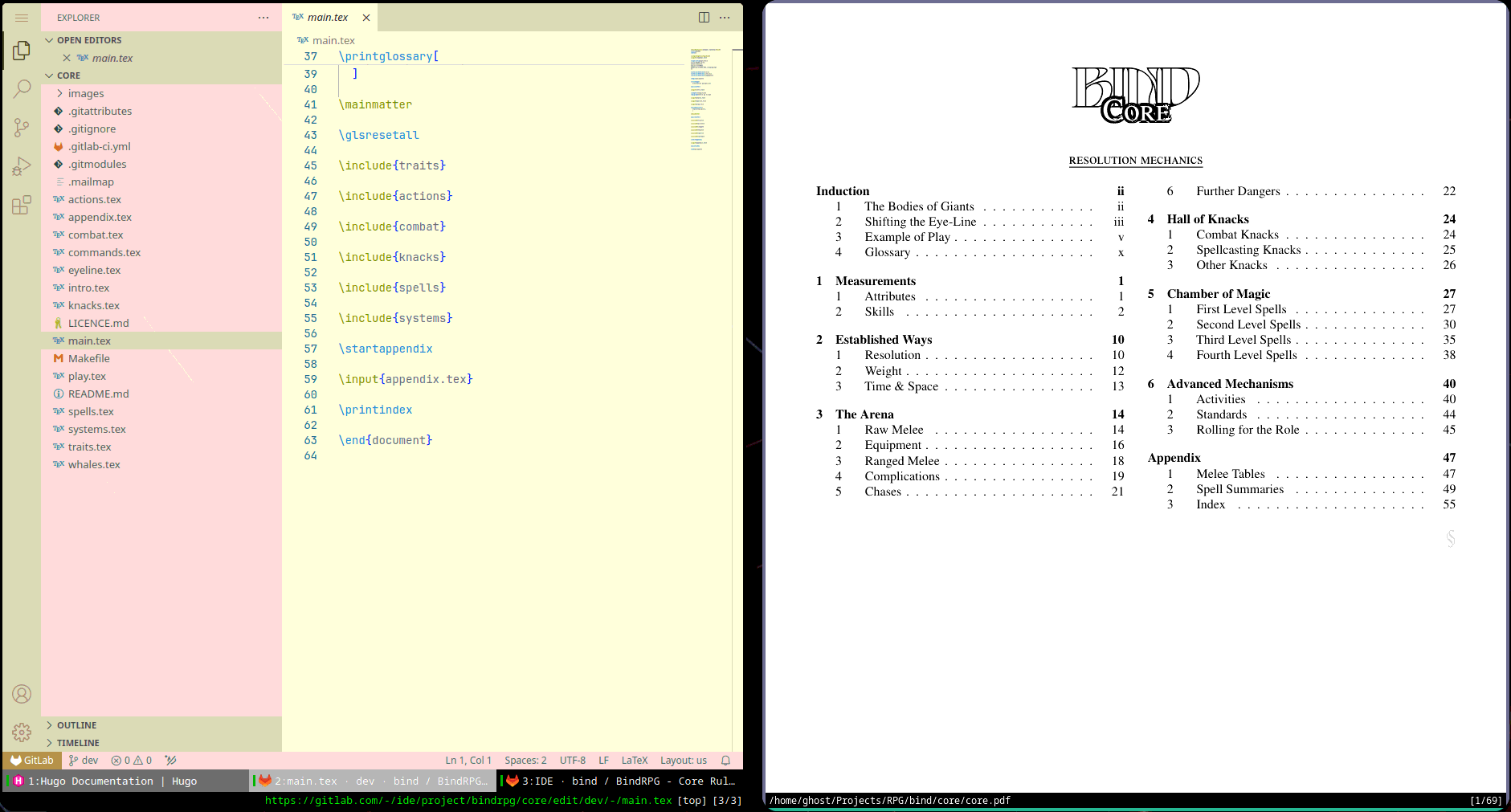To get started editing or writing, just sign into
Gitlab
, and click the Edit button.
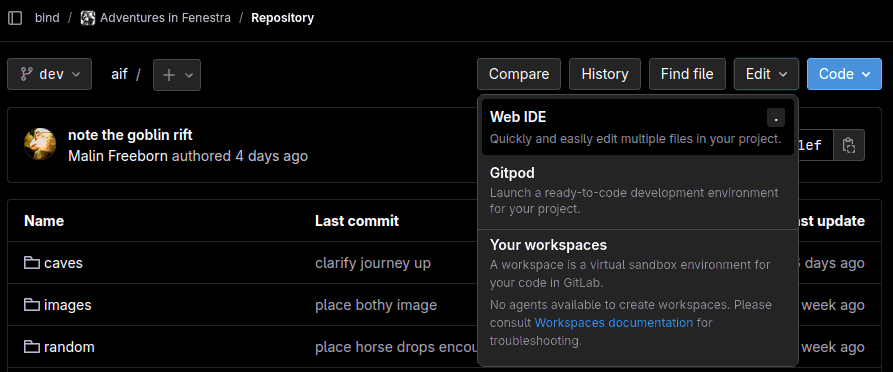
LaTeX may look a little odd at first, but you can type words just like any other editor.
On the left, you can see \mapentry[cliffDive]{Cliff Dive}, and on the right, you can see the PDF has the heading ‘7: Cliff Dive’, because LaTeX has numbered and formatted the entry.
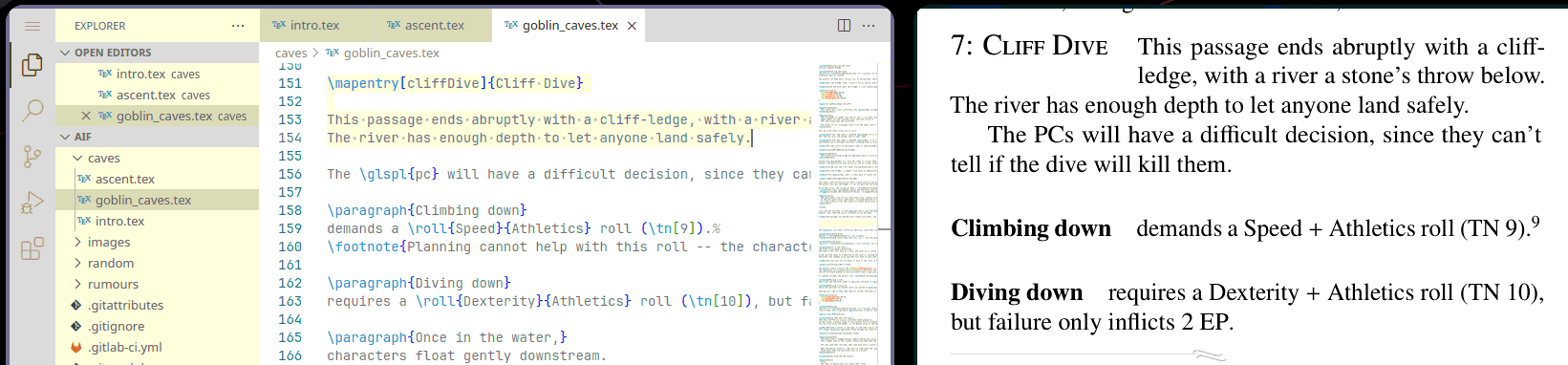
You don’t need to use any of the special commands - other people can help once they see what you’re writing.
Making Proposals
Gitlab lets people write fearlessly, because anyone can make a proposal on their own copy before it enters everyone else’s copy. The proposal can be as big or small as you like, and can include any number of files at the same time.
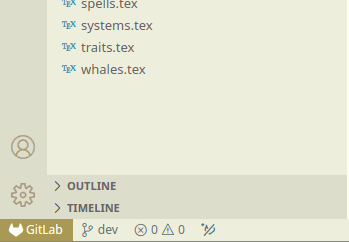
Once you’re in the editor, just click on the branch at the bottom-left (could be master, or dev), and then name your new branch based on what you want to do.
Structure
We write each chapter as its own file.
Some chapters can even have multiple files in a folder.
You can see all of them together in the main.tex file.
For example, the Core Rules book has these chapter-files included, and you can see the same chapters in the table of contents on the right.